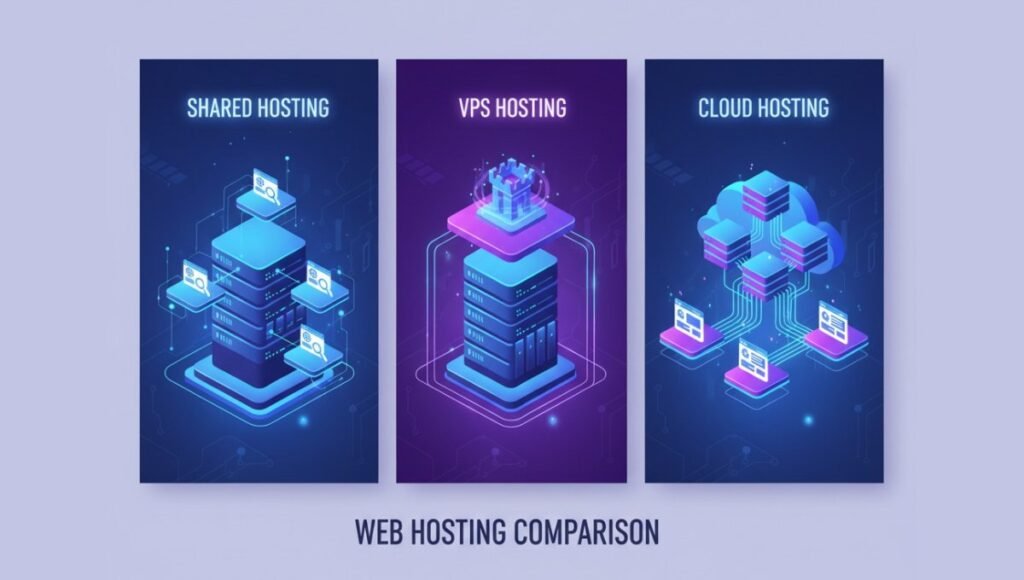Starting a website or a blog can feel overwhelming, especially when you’re budgeting for things like hosting, themes, and a domain name. One of the most attractive offers for new website owners is a free domain name, and Bluehost makes it easy to get one.
This comprehensive guide will walk you through everything you need to know about Bluehost’s free domain offer, from why it’s a great deal to the exact steps you need to take to claim it. By the end, you’ll be well on your way to launching your new website.
What is Bluehost’s Free Domain Offer?
For anyone new to the world of web hosting, a domain name is essentially your website’s address on the internet (like yourwebsite.com). Usually, you have to purchase this separately, and the cost can add up over time.
Bluehost, one of the most popular and reliable hosting providers, includes a free domain name registration for the first year with all of its shared hosting plans. This is a significant cost-saving benefit that makes it an ideal choice for first-time bloggers, small businesses, and anyone looking to start an online presence without a large initial investment. This offer is directly tied to a new hosting account, so you get everything you need to get online in one simple package.
Why a Free Domain is a Smart Choice
Choosing a free domain from Bluehost isn’t just about saving money; it’s about starting your project on the right foot.
- Cost-Effective: You immediately save the typical annual domain registration fee, which can range from $10 to $20. This allows you to allocate that money to other essential tools, like a premium WordPress theme or plugins.
- Convenience: The process is seamless. You can search for and claim your domain name directly during the hosting sign-up process, eliminating the hassle of using a separate domain registrar.
- Simplified Management: Having your hosting and domain under one roof simplifies management. You won’t have to worry about updating DNS records or managing two separate accounts. It’s all in one user-friendly dashboard.
Step-by-Step Guide to Claiming Your Free Domain
Ready to get started? Follow these simple steps to claim your free domain with Bluehost and set up your new website.
Step 1: Navigate to the Bluehost Website
The first step is to visit the official Bluehost website. Be sure to use our affiliate link to ensure you get the best possible price and the free domain offer is automatically applied.
Choose Your Hosting Plan
Bluehost offers several shared hosting plans, including Basic, Plus, and Choice Plus. For most new users, the Basic plan is more than enough. It comes with one website, 50 GB of storage, and, of course, the free domain for one year. The Choice Plus plan, however, offers more features like domain privacy, which is a key benefit for protecting your personal information.
Step 2: Select Your Domain Name
This is the fun part! Once you’ve selected your plan, Bluehost will prompt you to enter your desired domain name.
- Brainstorming Tip: Pick a domain that is memorable, easy to spell, and relevant to your niche. If your ideal
yourbrand.comis taken, try adding a keyword, likeyourbrandblog.comoryourbrandonline.com.
Bluehost’s search tool will tell you if the name is available. If it is, great! If not, it will suggest alternative extensions (.net, .org, etc.) or similar names.
Step 3: Complete Your Account Information
After you’ve secured your domain name, you’ll be taken to the account creation page. Fill in your personal details, and then review your package information.
- Pro-Tip: Pay close attention to the billing cycle. While the free domain is for one year, the hosting is typically billed for 12, 24, or 36 months. Opting for a longer term usually results in a lower monthly rate.
Step 4: Finalize and Confirm
The last step is to enter your payment information and complete the purchase. Once your payment is processed, you will receive a welcome email with instructions on how to log in to your Bluehost dashboard. Your new domain name will be automatically registered and linked to your hosting account, ready for you to build your website on.
What Happens After the First Year?
Many people wonder what the cost will be after the first year. The free domain offer is valid for the first year only. After that, your domain will renew at the regular annual rate, which is currently around $19.99 per year. The renewal fee will be added to your hosting renewal bill. This is a standard practice across the hosting industry, but the savings in the first year are well worth it.
Conclusion: Start Your Website with Confidence
Claiming your free domain from Bluehost is a fantastic way to begin your online journey. It saves you money, simplifies the setup process, and gives you everything you need in one place. With this easy-to-follow guide, you can confidently take the first step towards launching your blog, business website, or portfolio. Ready to build your website? Click here to get started with Bluehost and claim your free domain today!